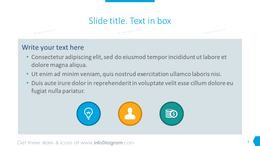FINANCIAL REPORTS
PPT visuals to present your key numbers
Reviews
Usage example
Description
Modern Flat Graphics PowerPoint template with slide deck and
presentation graphics.
This PPTX template contains set of a dosen practical slide layouts (e.g. for title slide, section divider...) and a master slide with pre-designed graphical background - dynamic credible blue arrow graphics. We added a vivid color palette and default text settings. You can use this template for creating modern style flat graphics presentations. The template is fully editable, so you can adapt the colors to your brand preferences. On the last slides you can find set of vector icons that allow you to illustrate the text content. We added there also commonly used diagrams (timeline, pricing table) that allow you to create simple infographics. The Blue Arrow slide deck contains:
- 13 slide layouts - title, title and content with picture, transition and end slide...
- 21 flat business symbols of evaluation, finance, analysis, strategy, resources topics
- 4 infographics diagrams to present agenda, roadmap, enumeration lists and timelines.
All graphics in the PPTX template are editable. Size and colors are easy to adjust using PowerPoint editor
Content
Blue flat arrow template is modern flat graphics collection intended to save your time and help you create a professional presentation. The bundle contains set of a dozen practical slide layouts and a master slide with pre-designed graphical background - dynamic credible blue arrow graphics.
The Blue Arrow slide deck contains: slide layouts, flat business symbols, infographics diagrams. These shapes are perfect for business presentations, webinars, lectures and reports.
The collection includes following transition slides: introduction slide, call to action, final slide. These slides will help you to split your presentation into sections and make it attractive for your listeners. In blue flat arrow collection, you will find infographics to present agenda, roadmap, enumeration lists and timelines. These diagrams will help you to catch the attention of your listeners and create structured presentations.
In blue flat arrow collection, you will find icons to present evaluation, finance, analysis, strategy and resource concepts. These icons can be useful for marketing, operation or a financial report in your company. All shapes can be edited using PowerPoint including changing color and size of the icon, adding shadows, putting shapes behind or on top of the chart.
Blue flat arrow template is easy to use and it will serve you as a perfect tool. Thanks to elegant design this template will help you to create the quality presentation in the short time.
Fully editable in PowerPoint, including
- editing texts
- changing fill color, size for elements
- editing slide content
Authors
- InfoDiagram designer Contact via infoDiagram.com
Slides included in this PowerPoint Presentation:
- Plain Blue Arrow title Slide with nature background
- Example of slide with simple plain background
- Presentation Agenda Illustrated with List Chart Template
- Example of the text slide with bullet points
- Plain Text Slide with Icons PPT Template
- Two column text slide
- Roadmap Diagram Illustrated with Icons PPT Template
- Yearly Plan Diagram Showed with Flat Arrows Slide
- Half a year calendar with description for each month
- Headline slide with call to action tagline
- Slide Template Illustrated with Icons and Picture
- Text slide template with icons and bullet points
- Example of the text slide with picture
- Business card slide
- Evaluations icons set
- Symbols set to show finance, analysis and control
- Icons template that shows strategy, resources and communication
How to Edit
How to edit text & colors

How to expand / shorten diagram

How to Replace Icons in infoDiagram PPT