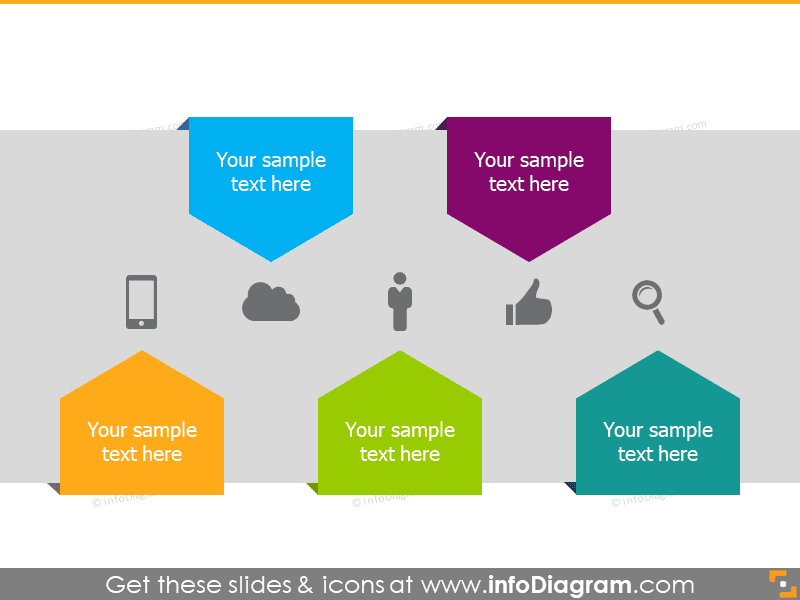Reviews
Description
Slide Content
The PowerPoint slide displays a collection of hexagonal shapes with icons placed on the top of each, suggesting a thematic or functional categorization. Each hexagon also contains the placeholder text "Your sample text here," indicating where the presenter may insert their own content to explain the icons' significance. For example, a mobile phone icon might represent technology or communication topics, a cloud could symbolize data storage or computing, and a thumbs-up may denote approval or success metrics. The presence of a magnifying glass suggests analysis or research-related content.
Graphical Look
- The slide contains a gradient gray background.
- There are five hexagonal shapes, each with a distinctive color: blue, purple, yellow, green, and light blue.
- Each hexagon has a corresponding icon centered above it: a mobile phone, a cloud, a human figure, a thumbs-up, and a magnifying glass from left to right.
- The icons are depicted in a simple, flat design style with shades of dark gray.
- The hexagons are arranged in a staggered row across the slide, creating a visually appealing pattern.
- Each hexagon contains the placeholder text "Your sample text here" in white, capital letter font.
The overall look of the slide is modern and minimalistic, focused on conveying information through a combination of visual symbols and brief text placeholders. The color-coded hexagons help distinguish between different topics or categories at a glance.
Use Cases
- To showcase a range of services or features in a business proposal.
- For summarizing different aspects of a project or strategy in a management presentation.
- To highlight key points or areas of focus during a marketing or product overview.
- In educational settings, to visualize separate discussion points or modules within a course.
How to Edit
How to edit text & colors

How to expand / shorten diagram

How to Replace Icons in infoDiagram PPT