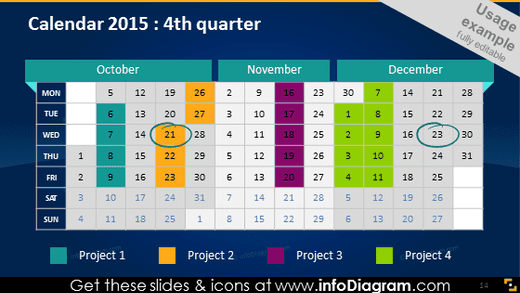Reviews
Description
Calendar 2015: 4th Quarter
Slide Content
The PowerPoint slide titled "Calendar 2015: 4th quarter" presents a three-month view of October, November, and December. It's a visual representation of a calendar with days of the week and corresponding dates. The slide uses color coding to illustrate four distinct projects, spanning various days across the quarter. Project 1 is signified by turquoise, Project 2 by yellow, Project 3 by purple, and Project 4 by green. The use of color blocks on certain dates indicates the duration of each project.
Graphical Look
- The slide has a dark blue background with a lighter blue gradient at the bottom.
- There are four primary color blocks atop the slide, each representing a month (October, November, and December), with the days of the week listed above a series of number blocks for dates.
- Colored squares corresponding to the legend: turquoise, yellow, purple, and green are used to indicate project durations on the calendar.
- The days of the week are listed horizontally across the top of each month and are white text on a dark background.
- Individual dates are represented in white numbered text blocks.
- There is a legend at the bottom left with color-coded squares next to the project titles, matching the color blocks on the calendar dates.
The overall look is professional, with a clear color-coded system to delineate tasks or projects against a timeline. The visual hierarchy is well-maintained with the use of contrasting colors to ensure readability.
Use Cases
- To provide a visual representation of project timelines in business meetings.
- For tracking progress during project status updates or reviews.
- To help assign and visualize deadlines for various teams or project components.
- As a planning tool for resource allocation and milestone setting in project management discussions.
How to Edit
How to edit text & colors

How to expand / shorten diagram

How to Replace Icons in infoDiagram PPT