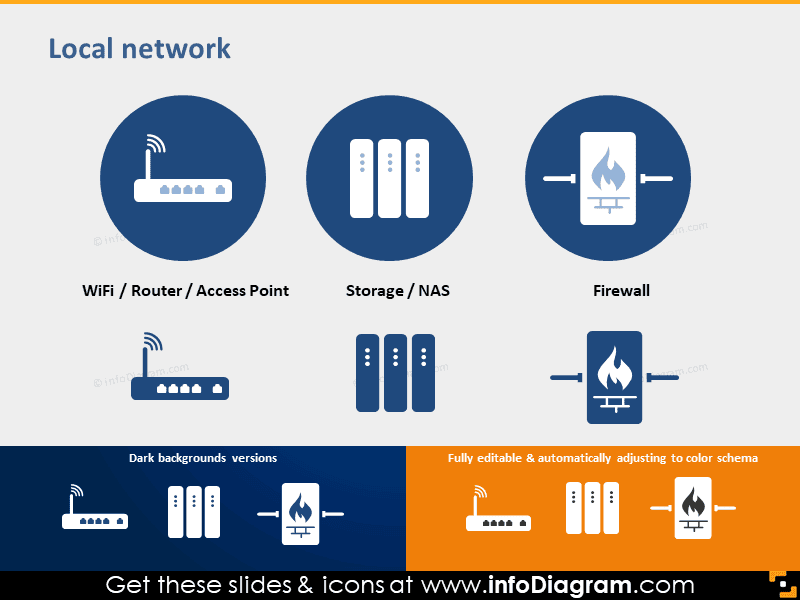Reviews
Description
Local Network
Slide Content
This PowerPoint slide titled "Local Network" depicts three key components of a typical local network setup: WiFi Router/Access Point, Storage/NAS, and Firewall. Each component is vital for network functionality, with the WiFi Router/Access Point responsible for wireless connectivity, the Storage/NAS representing data storage solutions, and the Firewall ensuring network security by blocking unauthorized access.
Graphical Look
- The slide has a dark blue background with a lighter blue gradient at the top, setting a professional and tech-oriented atmosphere.
- There are three large, dark blue circular shapes with icons inside them, representing different network components.
- Each icon is white against the dark blue background, which creates a strong contrast for visibility.
- Underneath each circular icon, there is a label with white text naming the network component represented.
- The bottom part of the slide shows alternative color versions of the same icons on dark and light backgrounds, suggesting customizability.
- On the right bottom corner, there's an orange square with information about the slide's editability. The slide has a clean, modern look with a consistent color scheme and clear iconography that effectively conveys the subject matter of network components.
Use Cases
- Presenting the components of a local network setup during an IT infrastructure meeting.
- Introducing network hardware options in a proposal to decision-makers.
- Training new employees on the basic elements of a company's network infrastructure.
- Offering an overview of network security practices, emphasizing the importance of a Firewall.
How to Edit
How to edit text & colors

How to expand / shorten diagram

How to Replace Icons in infoDiagram PPT